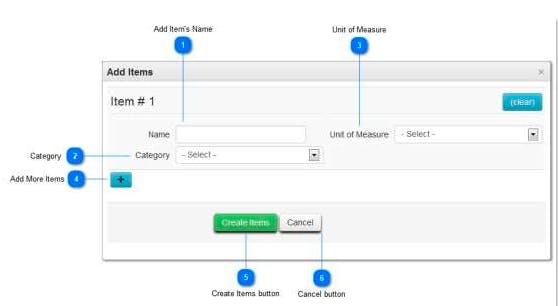Setting Up Metrc | Creating Items
Written by Amanda Drapes on Apr 01, 2021
In Metrc, item categorization is important for ensuring compliance with the various laws, rules and regulations in place for cannabis cultivators. Items are used by Metrc to track the packaged inventory through the entire cannabis life cycle. The Item Names are used to identify what type of item is in a package.

As state in the Metrc State Supplemental Guide Rev 11.1:
Keep in mind when adding Items into Metrc, please keep in mind:
- The “Item” name should identify the product that will be packaged and eventually distributed to Patients.
- The Item name should not simply identify the Category; it should describe the specific item that will be packaged from a Harvest or Production Batch. The name for an item from any strain Specific category should include the Strain Name (ie OG Kush (buds), OG Kush (small buds), OG Kush (clones) etc)
- Items must be created for each individual facility.
- As you create your Item, you will also identify the Category to which it belongs. Categories available in the dropdown menu are populated by the state. Categories facilitate the tracking of product in the system by like groups.
- The facility packaging the product is responsible for naming the Item; the Item name is carried with the product through the distribution chain. It is unlikely that a Dispensary would ever change the name of an Item, even if/when repackaging product.
- Once Items are created in the Items admin area and approved by the state where necessary, they will be available in the Items dropdown menu as the facility creates packages.
Categories are defined by the State and are listed in your account
1) Add Item's Name. Enter the item's name to identify what type of item is packed into a package. Items must be uniquely named, even if they are in different categories. For items that are in a Category requiring a strain designation, create a unique item name for each strain (i.e., Bud’s Blue Dream, etc.).
Creating New Items
GroLens users will be able to select or create new items directly from their sell dashboard while packaging. However, for most states and new Metrc users when bringing in new inventory, the initial inventory of plants and packages will require manual creation of items for preexisting plants and packages.
To create new Items in Metrc:
- From your Metrc Dashboard click Admin > Items > New Item
- You will get a popup that looks like the image below.
- Add Item's Name. Enter the item's name to identify what type of item is packed into a package. Items must be uniquely named, even if they are in different categories. For items that are in a Category requiring a strain designation, create a unique item name for each strain (i.e., Bud’s Blue Dream, etc.).
- Category.
Use the drop-down to select a Category for each item. Categories are defined by the State of California and are shown in Exhibit 9 with the associated tracking requirements.