Receiving and Activating your Metrc Plant and Package Tags
Written by Amanda Drapes on Mar 04, 2021
Your Metrc Tags Have Arrived On-site, Now What?
Note: If you have not yet ordered your tags, please reference Ordering Metrc Tags
As an additional security measure to ensure physical tags are received at the correct location and not diverted or used by anyone other than the licensee who ordered them, tags do not automatically populate into the system when the order is placed. When the order is placed you will see the active order under your Current tab on your Tag Orders dashboard. Once your tag order has shipped, a “Receive” button will populate in the Tag Orders area of the system as displayed below. When your tags arrive, and you have confirmed the order is correct, click “Receive” to populate the tags into the software and activate them to be used in your facility.
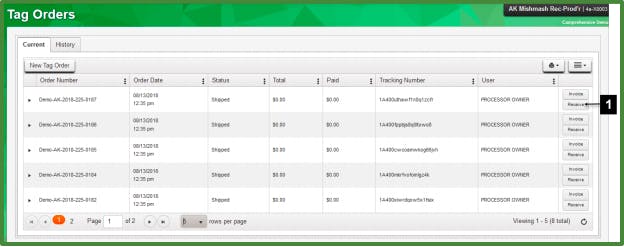
Once you have "Received" your tags:
- Both Individual and Package tags will populate in your Tags Dashboard (Admin > Tags)
- All tags will populate in sequential order in the same view beginning with Individual tags, followed by Package tags
- Your original order line item will become inactive, and move to the History tab on the Tag Orders dashboard
- To start using your tags in GroLens or for a refresher on how, check out this tutorial on Importing Metrc Tags or reach out to us directly at [email protected]