Oklahoma | How to order Plant and Package tags in Metrc
Written by Amanda Drapes on Mar 02, 2021
First things first ... Ordering your Metrc Tags
In order to get started in Metrc, the first thing Licensees need are their UID / RFID Tags. For newly launched states, both plant and package tags are necessary in order to begin bringing your plants into the system. If you are not familiar with the general information and proper use of Metrcs UID / RFID plant and package tags, you can read more about them here. Although the process of ordering the tags is fairly simple, it is imperative that users are familiar with the details of the process in order to ensure success the first go.
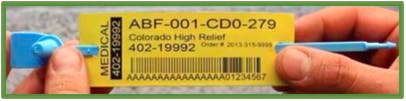
What you need to know about ordering Tags:
- Once a tag order is submitted it can only be canceled before 10pm MST on the day that you place the order.
- Metrc tags are custom printed for each facility and as such can not be returned once the printing process has begun and are non-refundable; so it is strongly advised that you be sure orders are placed for the correct facility, amount and type of tags required. Additional notes about tag ordering:
- Tags are ordered from the Admin function
- Tags can be ordered via Credit Card, check or money order
- Payment information is not required to be the licensee or the business owner
- Each facility must have billing information entered. You can choose to ship to a different location (No PO Boxes)
- Tags will be sent by UPS
- Tag cost .45 plant & strap or .25 package
- Tag order quantities are generally limited based on the license type. As active tags become inactive in your facility more tags will become available to order. Some states do allow licensees to request the ability to order more tags than assigned, but this is on a state/county basis.
- You can request expedited shipping if you would like. UPS Air (1-3 business days) or Overnight as well as Saturday delivery are available at your expense. Please contact the support line at [email protected] or 877-566-6506 to expedite your tag order.
After you familiarize yourself with the ins and outs of tag orders, heres how you can order them:
- Once logged into your Metrc account go to Admin > Tag Orders > New Tag Order
- Enter the amount of Plant or Package tags you want to order (if ordering both, submit two separate orders)
- Complete Shipping Details and click Place Order
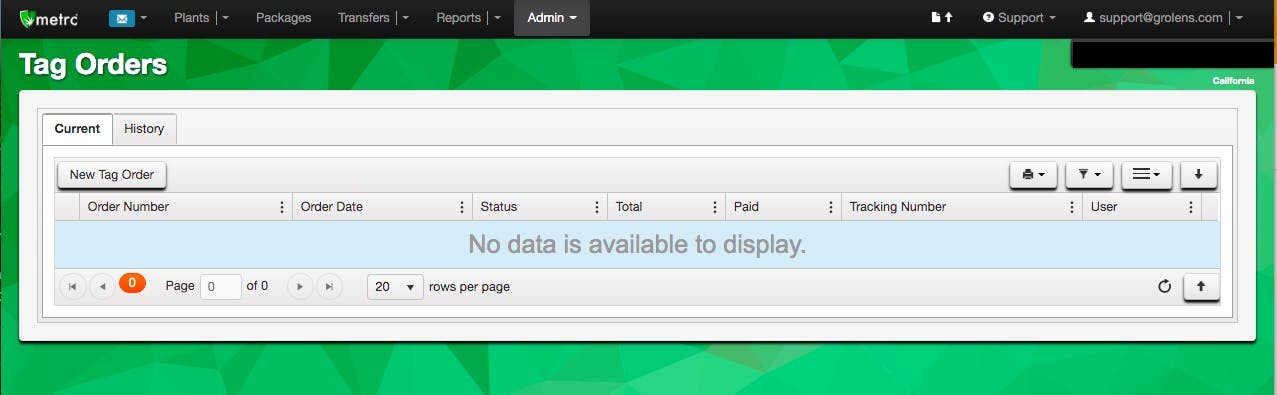
Once you have received your physical plant tags you will need to receive the tags in Metrc in order to activate them. Prior to receiving any tags, be sure you have the correct tags, checking to make sure the tags are the correct numbers correlating with the tag order and display the correct license information. Go here to learn more about Receiving your Metrc Tags.